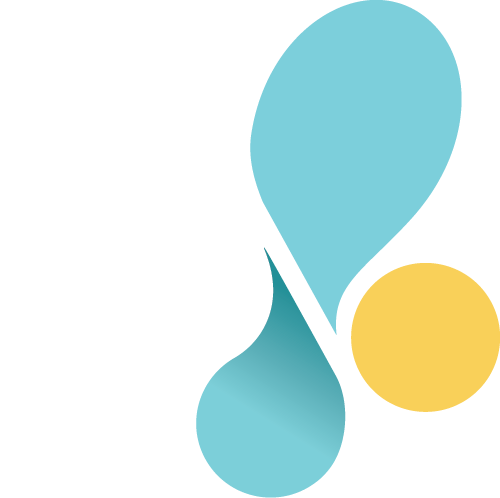Is Your Profit & Loss Statement Working For You?
We love Quickbooks Online with their pre-set chart of accounts - they basically offer all the accounts you could possibly ever imagine. However, there are almost too many options. The purpose of this tool was not to overwhelm or to say that we had to use every single pre-set account - it’s to demonstrate the different options available and support the setup of most commonly used accounts.
Are you getting bogged down by all the options and struggling to have a clear snapshot of your income and expenses? There is a simple way to clear up your Profit & Loss Statement and re-organize your accounts to make the most of your hard work.
We’ve worked with many clients on their books, and we have refined this process, to start with the following questions:
1. WHAT INCOME LINES SHOULD YOU USE?
Choose income accounts that speak to what you are selling that you want to monitor and see progress. For example, at Flow Office Wisdom we have 5 income (service delivery) lines that we monitor, set yearly goals upon and track expenses related to them.
Bookkeeping & Finance
Communications & Marketing
Administration & Project Management
Multi-Service Contracts
Connected On Purpose
All of these services we are committed to monitoring, marketing for, setting budgets related to them and holding our team accountable to the results.
Choose your income items based on what you want your business to do and where there is potential to grow. This helps you focus your energy.
2. WHAT EXPENSE LINES ARE IMPORTANT TO MONITOR?
You want to choose expense lines that help you monitor your gross margin (income less your direct client/product expenses).
COST OF GOODS SOLD (COGS)
Our best practice is to set up a Cost of Goods Sold account. Yep, just like it sounds – cost related to the goods or services you are selling.
Returning to using Flow Office Wisdom as an example, we have the following categories:
Client Time – Payroll (This is the payroll cost for our staff to work on client projects)
Direct Client Expenses (These are items, such as the odd Sub-Contractor or Program)
Client Travel (These are travel expenses that are built into our contracts)
A Cost of Goods Sold account will help you to clearly see the direct expenses of your business and know your margins.
INCOME – COGS = GROSS MARGIN
OVERHEAD EXPENSES
This account type tracks the expenses that you incur simply because you have a business. Anything related to marketing/promotion, travel (unless it’s direct customer related), phone & internet, business taxes, meals, management salaries & payroll expenses, office expenses, etc.
First, think about the expenses you have little to no control over, but are large expenses and/or fixed costs (for example, business registration, membership fees, rent).
Second, think about what you feel is really important to monitor. Categories that you could budget for and monitor is a good place to start. By thinking about your overhead expenses in this way, you’ll also be able to see where you may be able to cut back or renegotiate. This category typically includes bank fees, interest, gifts, phone bills, etc.
GROSS MARGIN – OVERHEAD EXPENSES = NET INCOME
Keeping your Profit and Loss Statement (or Income Statement) simple and effective at showing you a snapshot of your income is essential to running any business. We believe simplicity does not always come from having the fewest accounts possible, but from being mindful of what accounts you are creating so that you can be alerted to success or challenge in an instant.
If your Profit & Loss statement is not supporting you as a business owner, it’s time to take a closer look and get those books working for you. Need support in making your books work for you? We’re here for you! When you work with Flow Office Wisdom, you get an easy to read, helpful dashboard so you can see how your business is really progressing. Send us an email at team@flowofficewisdom.com to get started today!